Create App
- Create directory where you maintain your code and create project. so open command prompt and perform the following commands.
- cordova create hello com.example.hello HelloWorld
- This creates the required directory structure for your cordova app. By default, the
cordova createscript generates a skeletal web-based application whose home page is the project'swww/index.htmlfile.
Add Platforms
2. Once you created project the next step is to add platform to your project. for that you have enter into project folder with the following command.
- cd hello
- once your entered into your project directory write this command in command prompt
- C:\users\sushant\hello> cordova platform add ios android --save
- C:\users\sushant\hello> cordova platform add android --save
- choose platform as per your requirement if you want to create project for android then add android platform & ios for iphone and so on. plus ensure they get saved to
config.xml. - You can also check your current set of platforms
- C:\users\sushant\hello>cordova platform lsd
Build The App
3. By default cordova create command create web-based application structure whose start page is projects www/index.html file. Any initialization should be specified as part of the device ready event handler defined in www/js/index.js
- Run the following command to build the project for all platforms:
- C:\users\sushant\hello>cordova build
- You can build your app using CLI(command line interface) or use Android Studio IDE for building android app.
- So next blog i will learn you have to setup cordova project in Android Studio and how to build it and test mobile app on your android mobile.
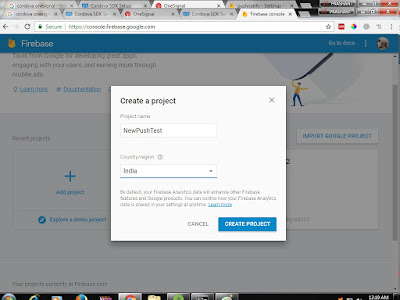


No comments:
Post a Comment